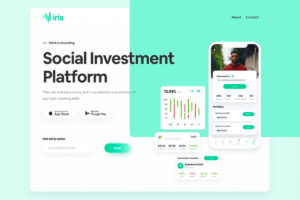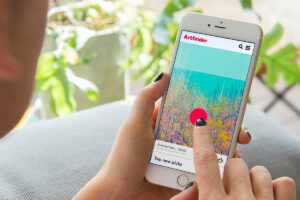Paying for the MBUX navigation from Mercedes Benz vs Free Google Maps.
I myself was particularly skeptical about this and wondered why people would pay for this. Fact is that you don’t really pay for MBUX but you pay rather for the add-on services such as Live Traffic Information, Online Map Updates, and more services such as parking information and weather. I must admit that this has changed through time, not because I’ve been working at Mercedes for a long time now but due to the fact that I was not a target customer of such services. I am now still not the most common target customer, but now do partly fit the target audience and use the Live Traffic Information Service offered by Mercedes every day.
I’ve written this from my perspective as a customer and I won’t go into the discussion of whether such services should be for free or why there is a price to them. I talk about my perspective as a driver and potential customer, with the goal of being objective.
Part of my activities at Mercedes includes the marketing of digital services, which include Live Traffic information. I change my car every 6 months as part of my package at Mercedes, so I never have had to actually pay to renew the service. The service is included for the first 3 years after the purchase of a vehicle.I do use it every day and can now relate way more to why people do pay for it.
So, why would someone pay for maps if there is google now for free?
This is probably the first question for anyone first hearing about the fact that such services even exist, and it is definitely a fair one.
As I mentioned, when I first heard about this service, I was quite skeptic. When I got my first Mercedes that actually had a navigation system (given that all the previous ones I’ve had were too old to even have a digital screen), I decided to purchase the SD card on eBay instead of directly at Mercedes because it was substantially cheaper, even considering my employee discount included on my car. This was a few years ago and my C class didn’t have Apple Car.
For the last 12 months, I’ve had cars that had both Apple Car and the navigation system provided by Mercedes, including the latest MBUX. I recognize that I was at the beginning a bit excited about using Apple Car. Not particularly for using Google Maps, but simply because of the idea of extending my Apple experience in my vehicle.
Even while I tried to get used to it, it never really evolved into a habit. Apple Car just simply doesn’t feel as intuitive as the system provided by Mercedes. The integration is not exactly seamless, with having to “enter/exit” Apple Car before continuing using the other features provided by Mercedes. I didn’t feel a particular advantage of using it and having to have my phone always plugged in was a turn-off. It is now available wireless on some newer models, but at least that was not the case for me.
The 3 navigation-related add-on services available by Mercedes-Benz
The 3 services are available for sale in the Mercedes me store and price ranges per vehicle and per country.
Mercedes-Benz Live Traffic Information
Live traffic information is quite self-explanatory and this is the biggest “competitor” to Google Maps (also Waze, since Waze is owned by Google).
The Live Traffic Information service by Mercedes-Benz is free for the first 3 years after the purchase of a brand new vehicle and it has to be renewed after that.

To see if the service is compatible with your vehicle or to purchase it, click here to visit the Mercedes me Store.
The service is powered by Nokia Here. One of the most powerful mapping companies in the world (not the old phones).
The service is available in all model series with the MBUX multimedia system or the COMAND Online multimedia system.
If you use Garmin™ MAP PILOT/SD card navigation Live Traffic Information (powered by TOMTOM), the service can only be bought at a Mercedes-Benz dealer by purchasing an updated SD card, including new map material, for a term of three years.
Mercedes-Benz Navigation Services
- Know parking options and available parking spaces at your destination
- Overview of current weather situation on the map
- Call up weather information and forecasts on the media display
- Navigate straight to points of interest at any location
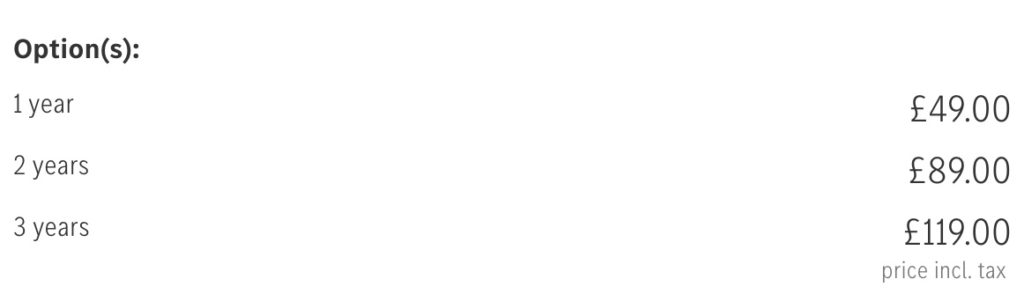
To see if the service is compatible with your vehicle or to purchase it, click here to visit the Mercedes me Store.
The service is available in all model series with the MBUX multimedia system or the COMAND Online multimedia system.
Mercedes-Benz Online Map Updates
- Automatic update
- Access up-to-date navigation data and detailed information at any time and from anywhere
- Update individual map regions via mobile communication
- Conveniently update maps for all countries via the download function on the Mercedes me Portal
 Mercedes-Benz Online Map Updates
Mercedes-Benz Online Map Updates
To see if the service is compatible with your vehicle or to purchase it, click here to visit the Mercedes me Store.
The service is available in all model series with the MBUX multimedia system or the COMAND Online multimedia system.
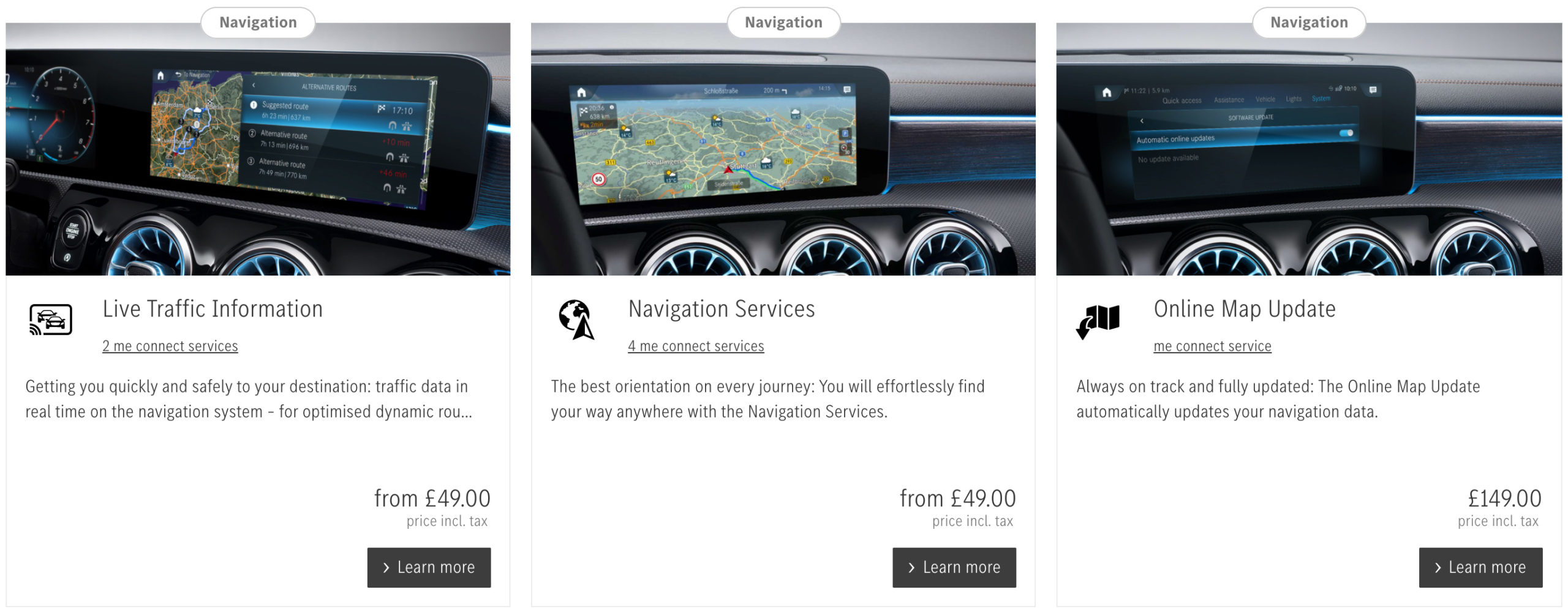
The Mercedes-Benz Navigation SD Memory Card
If your vehicle does not have the newer MBUX software from Mercedes-Benz, the chances are that you could still get navigation/map upgrades via the Mercedes-Benz Navigation SD memory card.
To check the compatibility of your vehicle (in case you are in the US), go to the Mercedes-Benz Navigation Store by clicking here.
Looking to buy a Mercedes-Benz Navigation SD Memory Card?
If you already know your vehicle is compatible and you are looking to purchase your Mercedes-Benz Navigation SD Memory Card, here are a few links that might be useful. Remember to search the specific one for your vehicle. Also, remember that once activated, you cannot transfer it to another vehicle.
Apple CarPlay vs MBUX
The reason that I did turn to Apple Car every once in a while was whenever I felt that Google Maps might be able to provide a better alternative (Apple Maps is not even an option).
Yes, you can use Google Maps in your Mercedes
It is quite easy if your Mercedes has Apple CarPlay or Android Auto. If not, you will only be able to listen to the instructions via Bluetooth. CarPlay is part of the Smartphone Integration package by Mercedes-Benz and depending on your vehicle, it might be wireless or wired (you need to plug in your phone via the cable to be able to use CarPlay).CarPlay is part of the Smartphone Integration package by Mercedes-Benz
Even if you didn’t purchase the Smartphone Integration package at the moment of the purchase of your vehicle (or if you bought a used vehicle which doesn’t seem to come with CarPlay), there is still a chance that you can purchase the Smartphone Integration package online in the Mercedes me Store. The package costs around ~£300. Click here to visit the Mercedes me Store and see if you can purchase it for your Mercedes-Benz.
If you want to check if your Mercedes has CarPlay, check it out here.
If you know you have it but need some help getting CarPlay setup in your Mercedes, click here for some instructions.
The package costs around ~£300. Click here to visit the Mercedes me Store and see if you can purchase it for your Mercedes-Benz.
If you want to check if your Mercedes has CarPlay, check it out here.
If you know you have it but need some help getting CarPlay setup in your Mercedes, click here for some instructions.
For most of the time, I didn’t feel that Google Maps was particularly better, but I do remember an occasion while driving from Munich to Stuttgart, where Google Maps did provide an alternative that was substantially faster but involved crossing a lot of small towns.
I think the perception of Google Maps being significantly better, still creates the urge for users to double-check and compare the routes between their navigation systems and google maps (in some countries Waze is still considered to be “way better” than Google Maps and used by a substantial amount of people).
I used to compare routes from my navigation system and Google Maps every once in a while, especially on longer trips outside the city, but I’ve stopped doing this on my more regular trips. I do get different routes every morning while driving to the office, but I didn’t feel a particular advantage if comparing the suggested routes from my navigation system to Google Maps. The navigation system on my car works simply easier with my car. From not having to connect my phone, using my voice command, or using any of the other features of my car…

Mercedes-Benz Wireless CarPlay Adapter
I am also not a particularly desperate driver and I am usually fine with following my usual routes that might be 1 or 2 min slower than potential routes that involve a lot of detours and small streets. If the time difference was to be substantial, I would definitely consider them. I find it unnecessary to overcomplicate a route to save a min or two.

MBUX Navigation (ETA 8:10)

Google Maps (ETA 8:08)



Previous
Next
I didn’t do exhaustive testing with multiple vehicles running different routes at the same time provided by multiple providers and it was not my intention to do so, so my doubt was rather if there was a big of enough difference to steering me away from the navigation system of my car, which I didn’t feel there was. I am aware that there are quite a few variables and tests required to get to a real comparison. Even if I were to find a super detailed comparison, my guessing is that the results would have to be super compelling and also on my usual rides and not just on longer trips, to a big enough difference to change my habits.
While the pictures show just two examples, the situation is usually similar. The pictures are not 100% synched, but they still show the similarity in the routes.
I do believe that we are creatures of habits (or at least I am) and it’s tough to change habits, both good and bad ones.
Consider an Aftermarket Car Touch Screen with CarPlay/Android Auto
If your Mercedes-Benz doesn’t have MBUX or CarPlay/Android Auto (Smartphone Integration capabilities), it might be a good idea to think of an aftermarket solution.
I am not a big fan of this, but if your car is old enough to not have up-to-date software, this is still an option to consider. After all, you get a nice touch screen besides getting CarPlay or Android Auto and it can make your Mercedes-Benz look a few years newer.
You can find them on Amazon for between $300 to $600 depending on the model.

Mercedes-Benz Aftermarket CarPlay Screen
Here are a few links to get started if you’re looking to purchase one to upgrade your old Mercedes-Benz.
Why would someone pay for maps instead of using Google Maps
So, getting back to the point of why someone would pay for maps if there is Google Maps.
I think regardless of the fact that it is a defensive strategy by some OEMs to make the use of Apple Car/Android Auto, therefore Google Maps, not so seamless within their vehicles, the fact is that at least me, the navigation system provided by my car (a Mercedes) is more comfortable and easier to use. I even have a relatively new AR feature that I actually really like in my car. If I would’ve become hooked to Apple Car, it would likely be a different story.
I have an unlimited data plan so that isn’t relevant for me, but if data from my phone was limited, this could also play a factor in the decision.
Many people are paying for Mercedes Benz navigation
While I haven’t had to pay for the service so far, I can see how I would likely pay for it if I had needed to do so, after getting used to using it.
Especially if It was part of the monthly payment of my car (incl. in purchase price) or I was reminded promptly when to renew it, and the process was easy. This has to be crucial to get me to pay as soon as possible before I continue to think about it and potentially change my mind. But the price-paint point has also changed during this stage of my life compared to 5 years ago and convenience plays a harder argument against price compared to what it used to.
This thought also made me think about the fact that I probably paid for the first time for a mobile app two years ago and now I have paid for multiple apps (still quite picky about it, but I do have purchased or subscribed to a few), when I also wondered a few years ago why someone would pay for apps if you can get them for free.
People do pay for OEM’s navigation systems
I can see how people, at least in the premium segment are highly likely to pay or renew such services and continue to use their car’s navigation system, and clearly, they are doing it.
After all, this is not a new thing and car manufacturers have been charging for maps for quite some time. Mercedes, Porsche and BMW continue to offer the services through their connect shops.
It might be easy to ask the question with skepticism for someone new to such services and potentially not being the target audience, but it might be not that hard to answer the question for someone that fits the target audience and is already familiar with the services.
This might certainly be affected based on how the industry evolves with newer players such as Tesla offering maps for free, but that is a whole other discussion and for this post, I only wanted to address the question of paying for maps.
Out of curiosity…